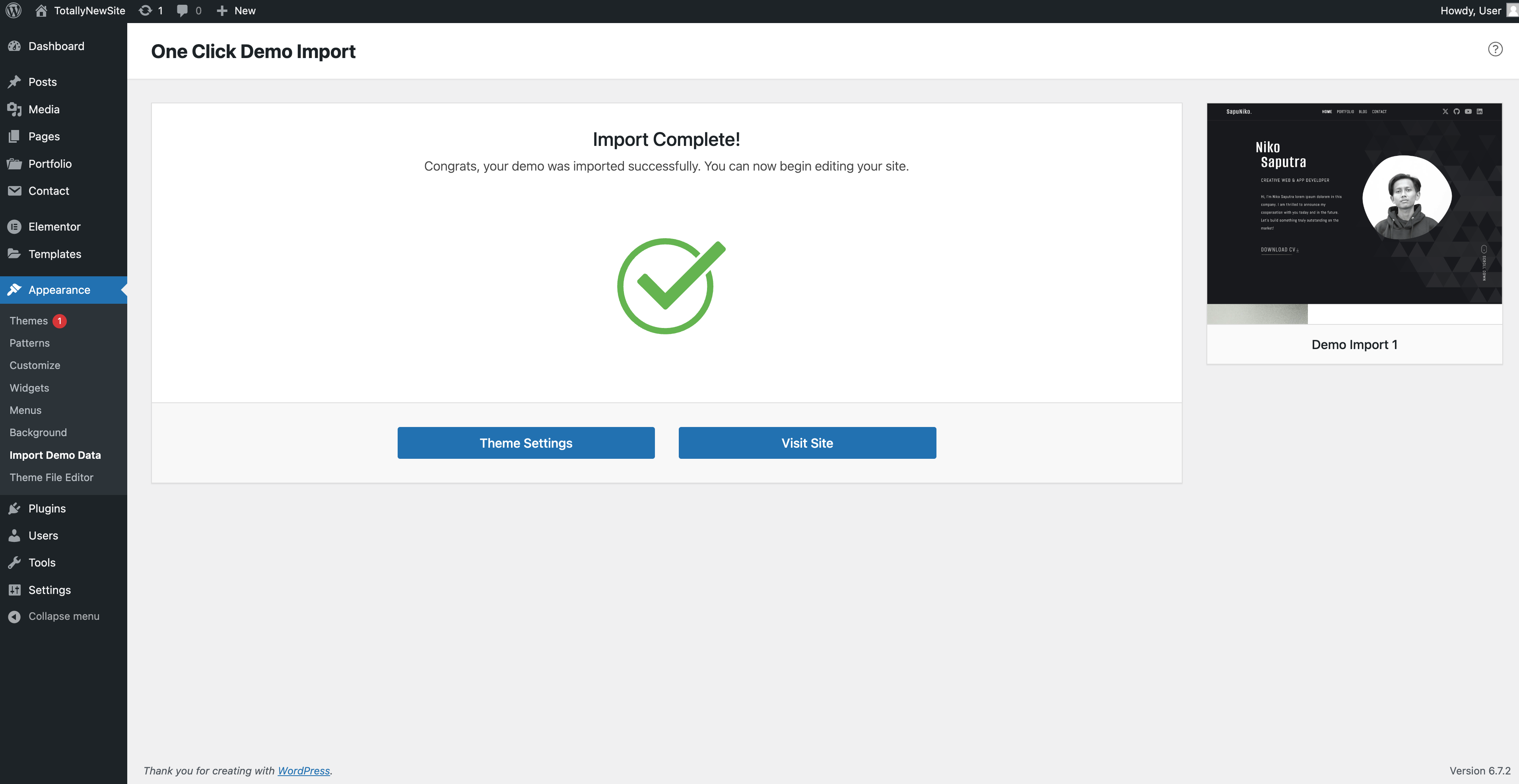Import the Demo Content
We strongly advise using One Click Demo Import to setup your website to simplify the process (even if you will change the demo content later).
Activate One Click Demo Import plugin
If you haven't done so already, go to Appearance -> Install Plugins, then install and activate One Click Demo Import:
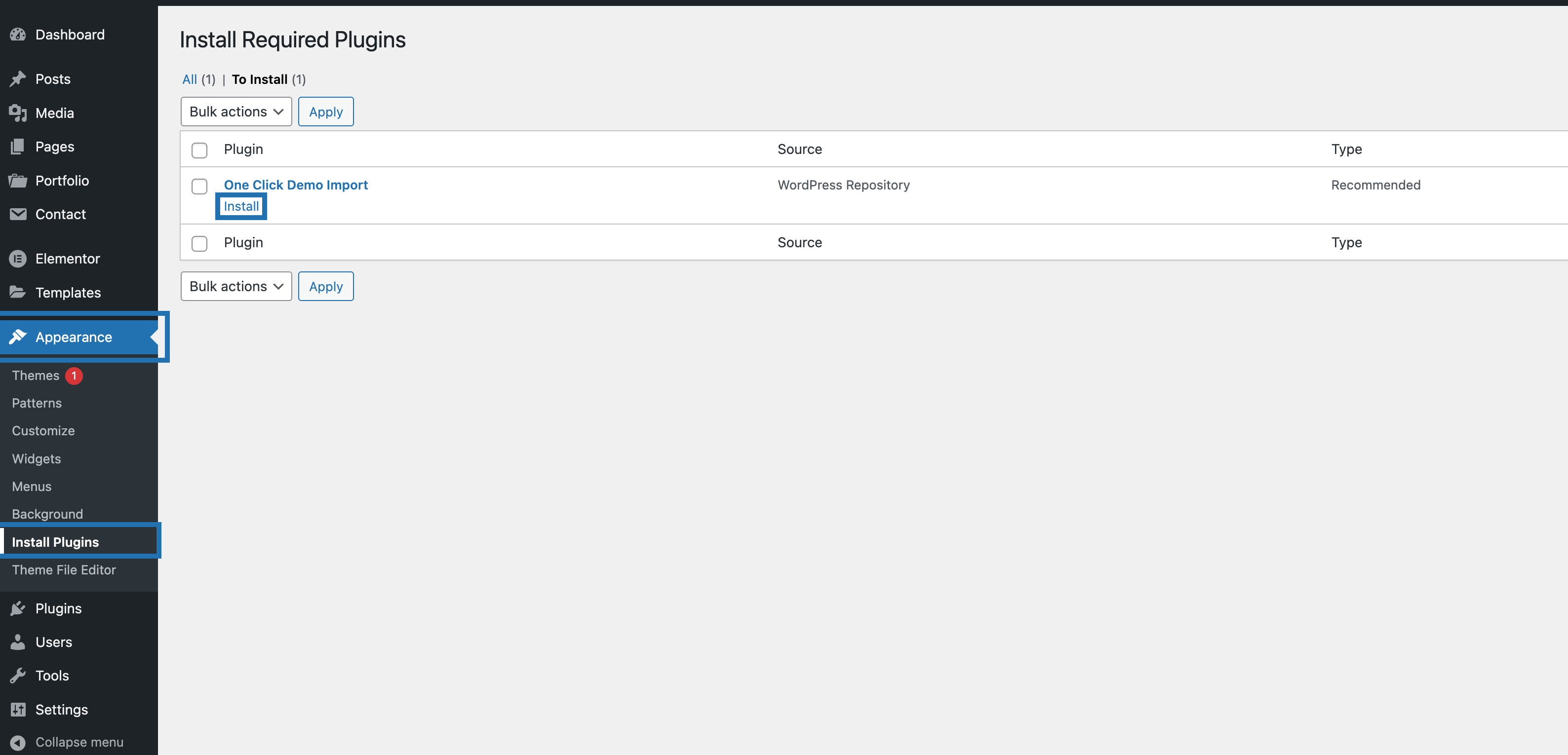
Begin Import
Go to Appearance -> Import Demo Data and click Import Demo Data.
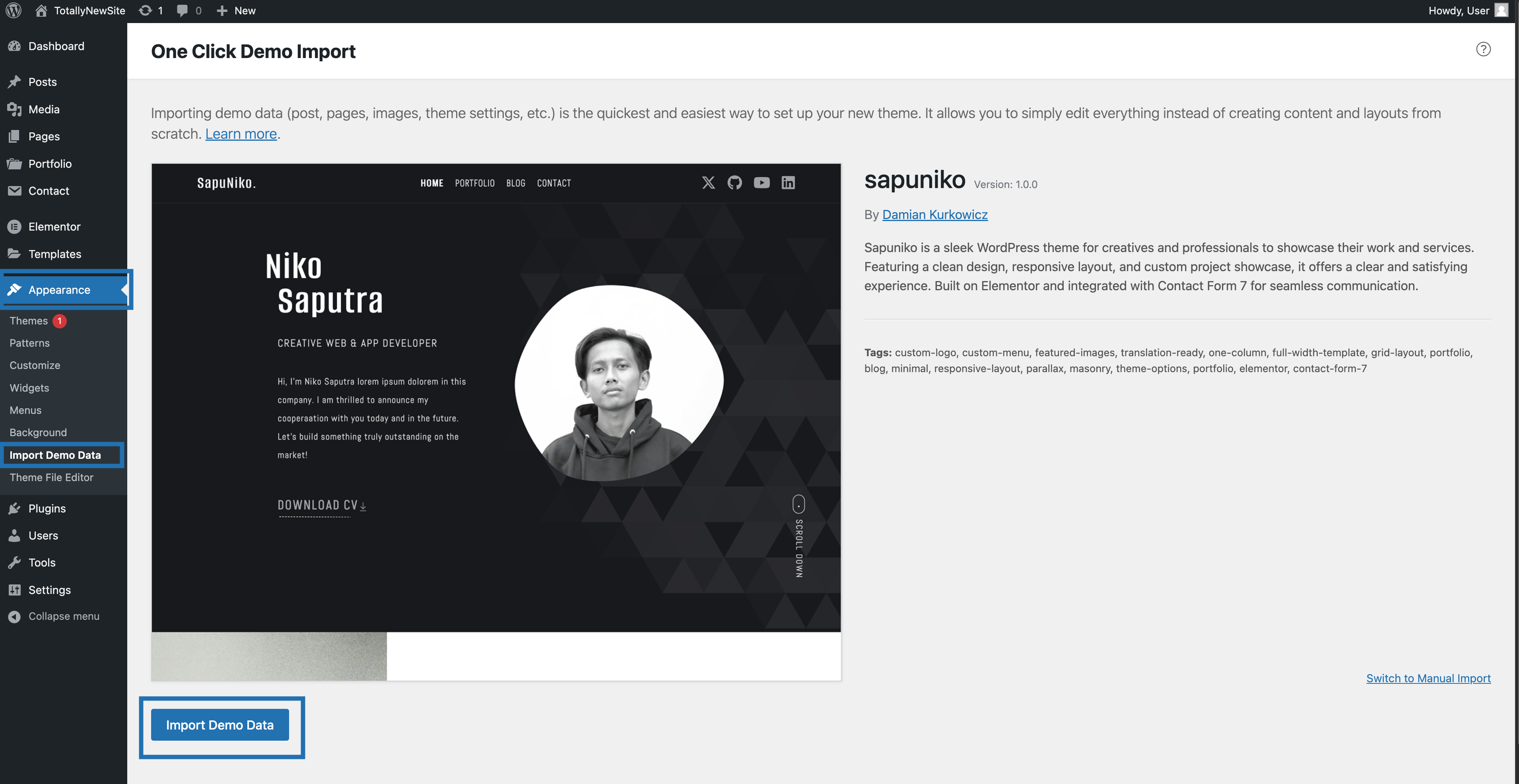
Afterwards, click Continue & Import. The import will take some time.
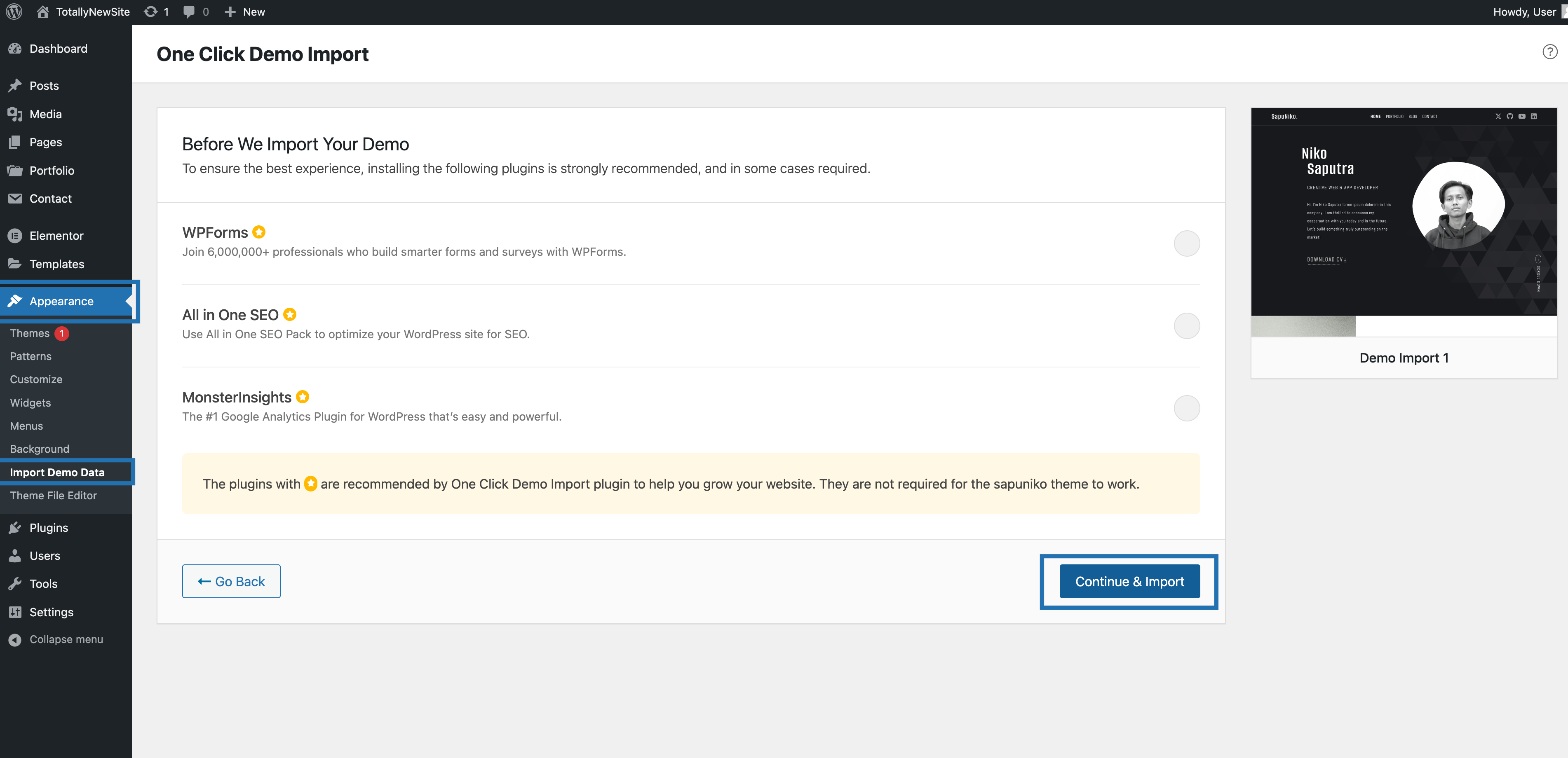
After the import completed you should see something like this: